Point Group - "No Points"
Today's topic covers the illusive "No Points" Point Group. With this group in the mix you can easily manipulate / show / not show various groups of points. It all depends on the order of where "No Points" group resides. Start by right clicking on "Point Groups". Create a new group called "No Points".
*Remember at any time you can click on the image to get a larger view!*




Once you have the Point Group created & set up properly, you can shift the order in which groups appear on the screen. Right click on Point Groups and click on Properties.
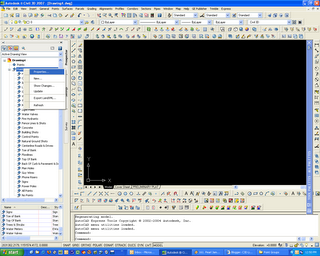
Then you can select the "No Points" group and with the arrows to the right, shift the "No Points" group to the very top. This will clear the screen of all points. To see certain groups, just select that group and move it above the "No Points" group within this Dialog box.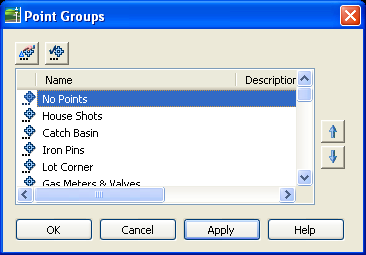 Enjoy!
Enjoy!


0 Comments:
Post a Comment
<< Home